UPDATE: Instagram now allows all users to link in their stories! Here are instructions on how to use an Instagram Sticker on your story to https://www.trueanthem.com/new-instagram-link-sticker/
Adding links to Instagram makes most of us crazy. After all, you can’t link in captions, comments, or anywhere in the main feed. With very few native options for linking off-platform, the link-in-bio and the swipe-up story link option are significant real estate.
If you’re struggling to figure out how to drive traffic with Instagram, start here. Our guide below will explain how to maximize the valuable real estate on the platform and some strategic ways to get your audience to engage with you.
However, creating a swipe-up link in your stories is the Holy Grail of driving Instagram traffic, and everybody wants to figure out how to do it.
Unfortunately, there are still some limitations to this feature:
You have to have 10k followers or a verified account to have this option.
Yes, it’s a bummer if you’re just getting started because those are pretty harsh conditions to add a link. If you think you meet the verification requirements, you can submit a request for the elusive blue badge. If you’re among the elite who have 10k+ followers and/or are verified, you can link away in your Instagram stories.
To post the link, you click the camera button at the top left side of your Instagram feed (where you’d typically go to add a story.)
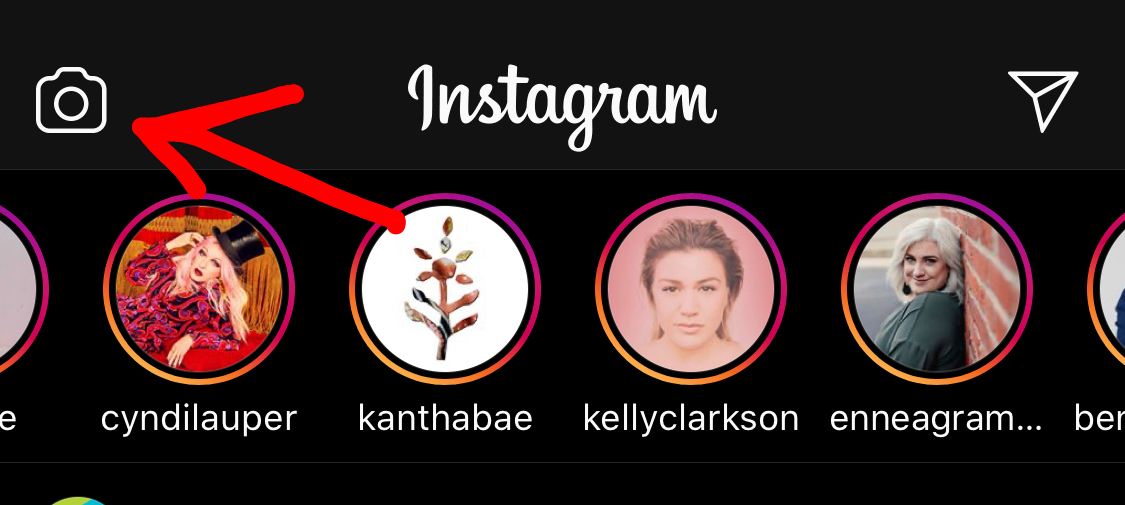
Once you’ve loaded/created the picture or video, you should have a link button at the top of the story that looks like this:
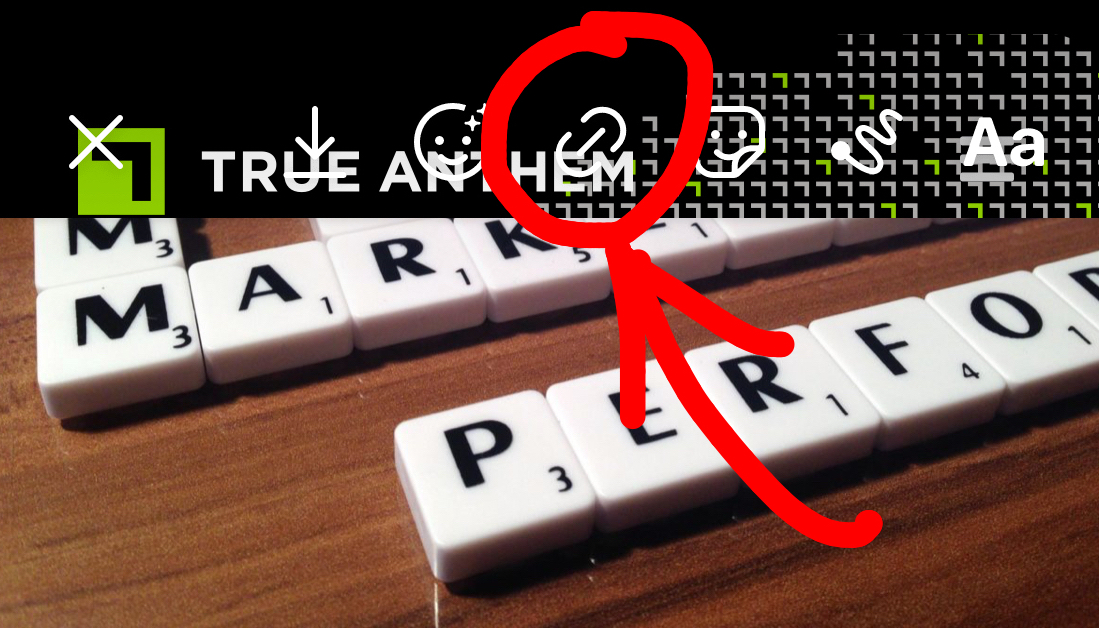
From there, you need to paste the outbound link, like this:
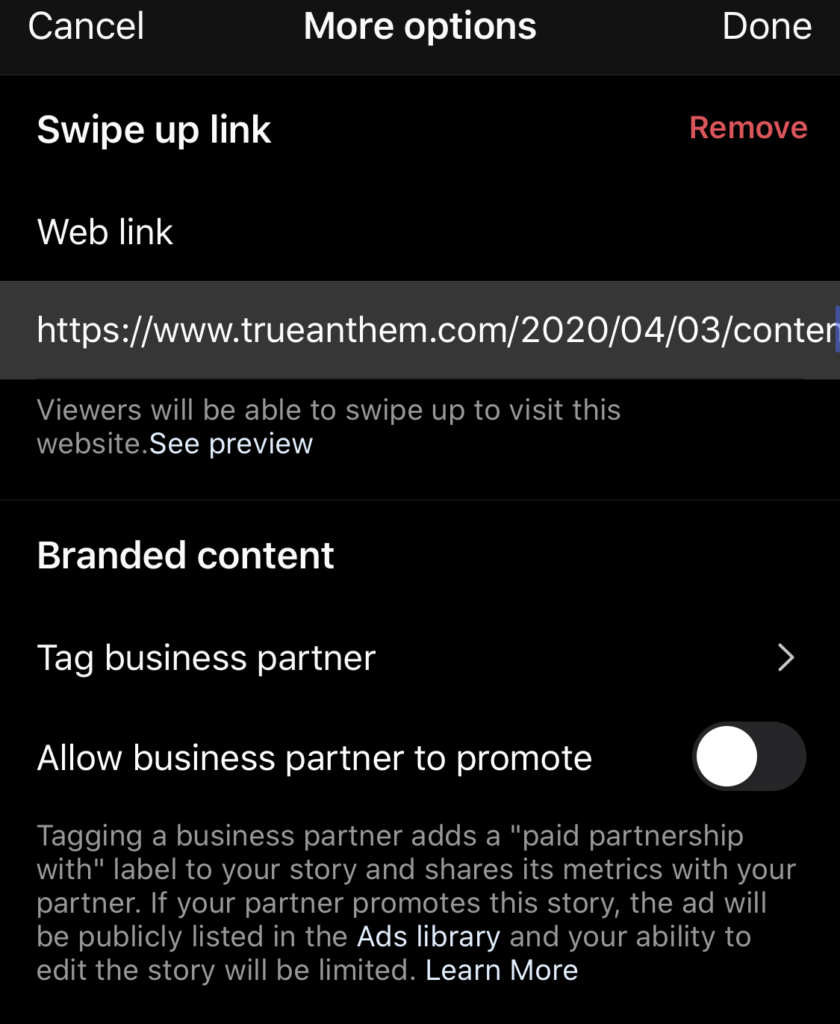
Once you have pasted the link here and clicked done, your story will have the “swipe up” option!
Adding swipe-up links to your Instagram story is that simple. Provided you meet the requirements, it’s an easy process! Good luck, and happy linking! Be sure to subscribe to our newsletter for social media news and updates.

