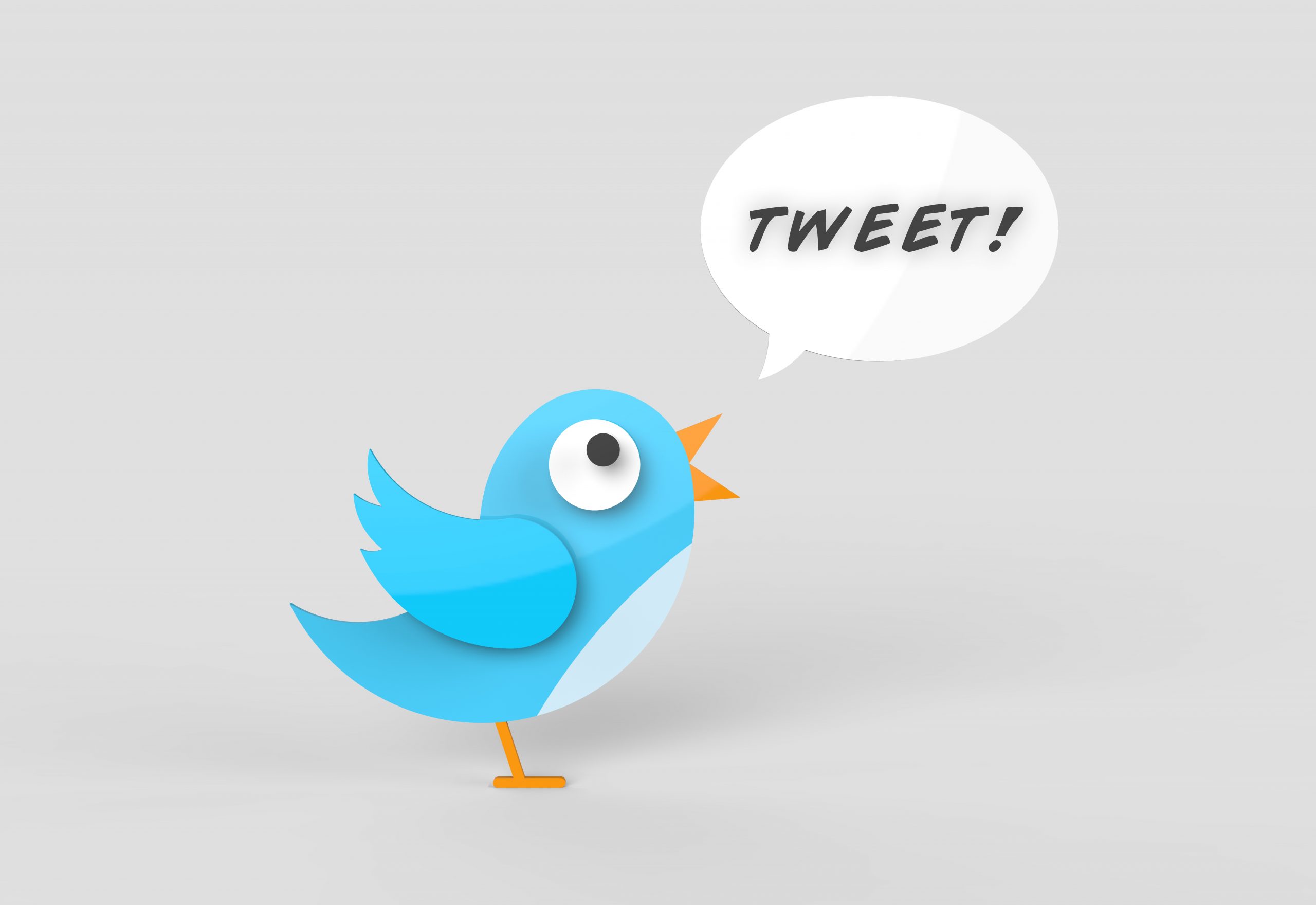Setting up your business Twitter profile is probably in your best interest. Some options can help you optimize your profile to make you easier to find and easier to engage with. Twitter isn’t for everyone, but here are some indicators that putting some effort in on Twitter could be good for you:
- You want to develop a relationship with customers on social media. Twitter is one of the most engaging platforms and allows for real-time interaction. If you’re looking to add a customer service element that can strengthen your bond with your users, this may be the one for you.
- Your customer support team needs help. Offering customer support on Twitter can lighten the load and give customers access to you quickly and easily.
- As part of a well-rounded social media strategy. You want to cover all of your bases. Different platforms house different audiences, and by including as many platforms as possible, you’re casting a wide net.
- Millennials and Gen Z are your target audience. Twitter users tend to skew younger than Facebook and older than TikTok.
Get our social media and digital publishing updates straight to your inbox
How to set it up
The basics are easy, and Twitter walks you through it.
- Header and profile images: Your profile image should be 400×400. Your header image should be updated relatively often and serve as a billboard for whatever you are currently working on.
- Your display name: Choose the name of your business. Keep in mind that having a business profile is not the same as being a business owner on Twitter. Both are beneficial in different ways.
- Your bio: Here are the tips from Twitter
- Add a direct link to your website. Include a link to what you want people to see now. It might not be your homepage — consider your “About” page or the landing page of your latest campaign. Use a unique link to track visitors to your site from Twitter.
- Add your location, even if your presence is purely online. You can add your HQ and/or founding city. A location helps you reach and connect with local followers.
- If you have a brick-and-mortar store, be sure to include your current hours.
- Your pinned Tweet: This is the Tweet that stays at the top of your feed. A pinned tweet is a great place to pin a new product release, a sale or promotion, a cause you’re supporting, etc.
Requesting verification
Currently, Twitter isn’t accepting verification applications. They have historically run into problems with their verification system and are likely trying to work out kinks.
Here’s what you need to know about existing verified accounts.
Content us if you have any questions, or do schedule a demo.
Be sure to sign up for our newsletter to get the most up-to-date news and tips on social media.