Everyone in the newsroom knows the rush of breaking news. That moment when something happens, and you know it has to get out as soon as possible. You want to beat the competition. You want to be the first and the fastest you can be while maintaining accuracy. So, how do you get from news break to distribution as fast as possible? And how do you get the coveted Breaking News tag on Facebook? Find out how you can beat the competition by using our tool to post local news on our social publishing tool.
How do you get the breaking news feature on Facebook?
Before you can do anything, you must have a verified domain and business. Then, you have to become a registered news page with Facebook to get the breaking feature. You may need to get some help from your developers, depending on what kind of access you have to your website.
You can start the process here.
Enlist everyone you’ll need
Do you need a graphic? A video? Social media help? Quickly figure out which elements you’ll need and give everyone a heads up. You’ll get things done quicker if people are expecting a post that they need to rush. Bring everyone in as soon as you know something is coming. Here are some elements you need to make sure you have covered once it’s written:
- Writer
- Editor
- Graphics
- Video
- Social media posts
- Push alerts (if you have an app)
All of the pieces should work together. You should have a breaking link edited and ready for distribution at the end of this process.
Turn on the breaking feature
This part should be simple! Once you’re approved, you can turn on the Breaking News alert in your True Anthem dashboard. It’s as simple as checking a box.
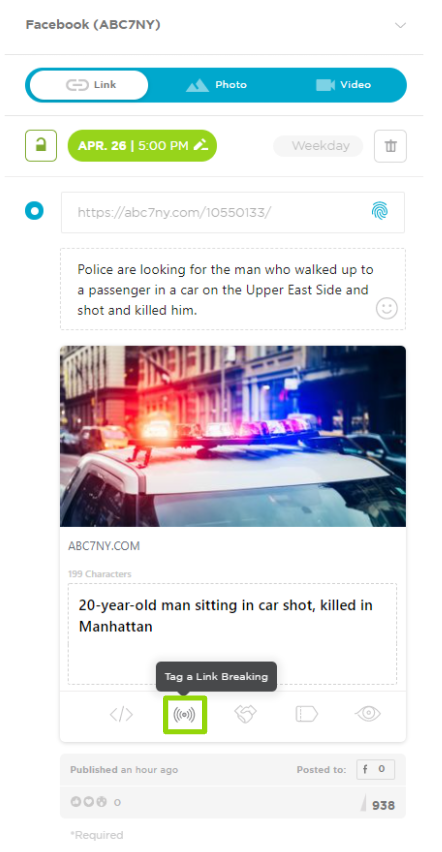
You can also turn on the alert in the Facebook Page Composter and set the length of time the tag will appear, up to 6 hours. After 6 hours, it will automatically shut off. At that point, your content will still be visible but no longer breaking.
You can seamlessly and quickly get your breaking, local news out through our social publishing tool. Learn how—–check out our solutions.

