Find out why our social media scheduler for publishers is so popular and user friendly.
Not sure if your social team rescheduled that viral post that took off last week again for an overnight time slot tonight? Your first instinct might be to scroll down the Queue to see if you can spot it in the long list of post slots they’ve scheduled out. There’s a better way than acting on instinct. These simple steps will save you some time so you can stop scrolling and work smarter, not harder.
Step 1: Hover over the Content icon and then click the Social Media toggle switch.
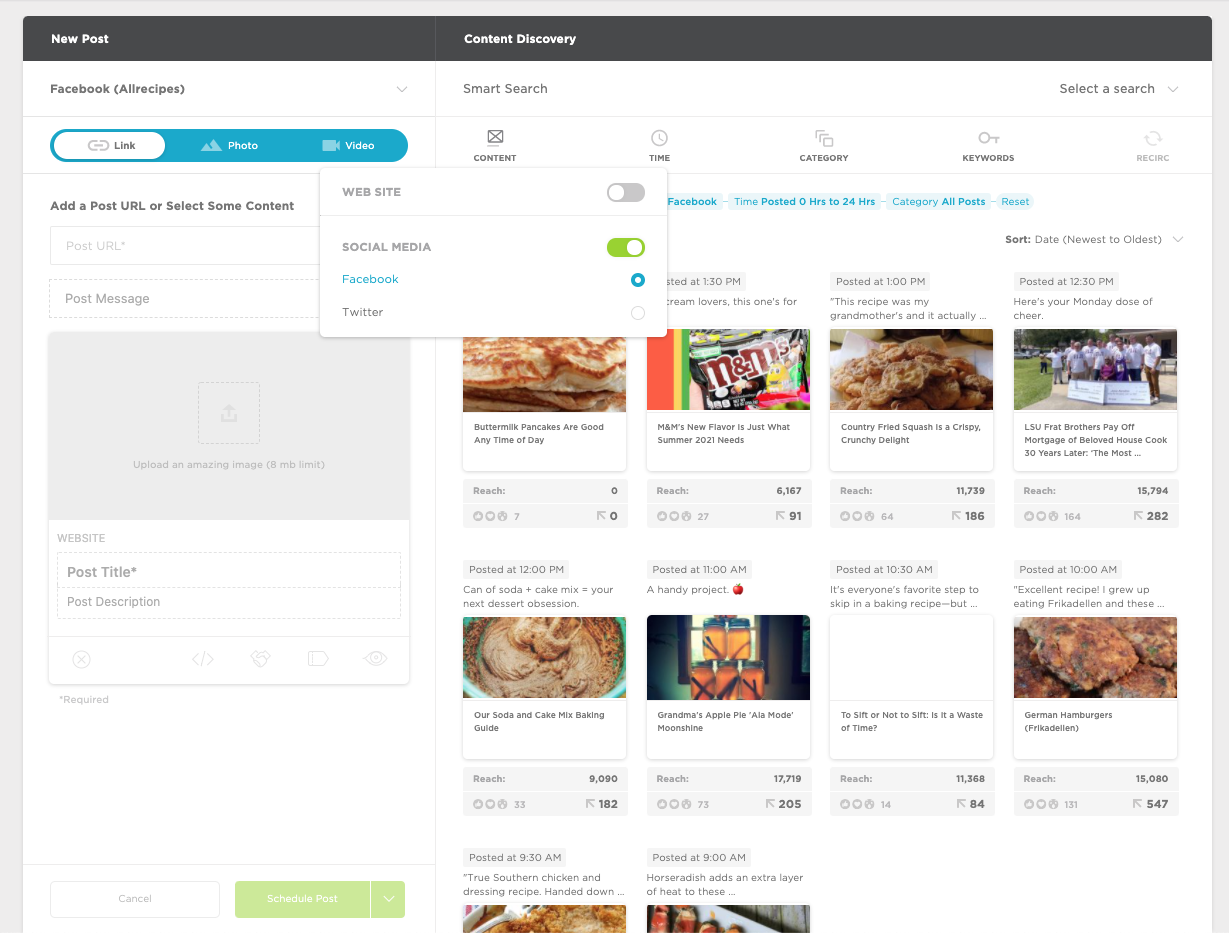
Step 2: Hover over the Time icon and select the Scheduled option.
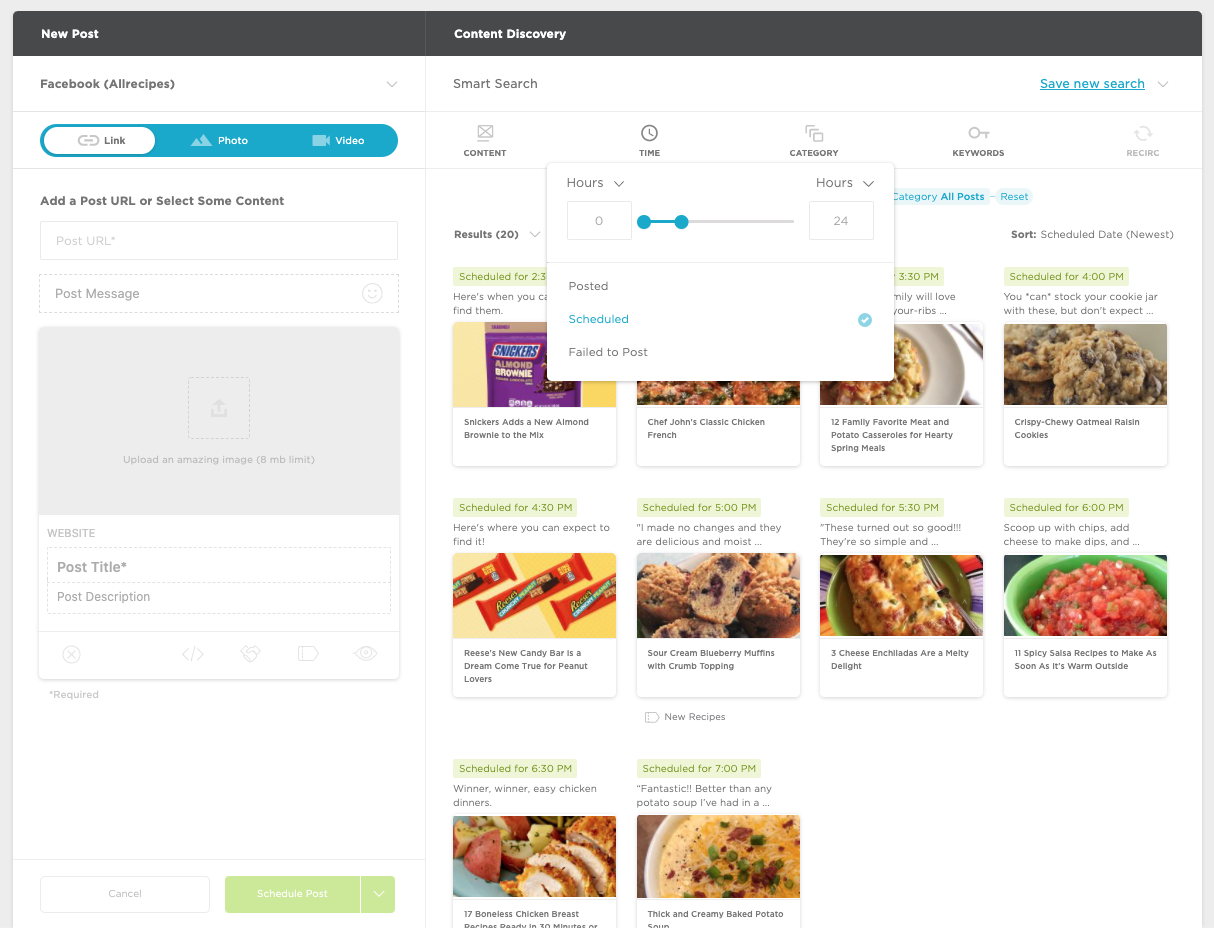
Step 3: Click the “Save new search” link in the upper-right corner of the Dashboard and name your Smart Search.
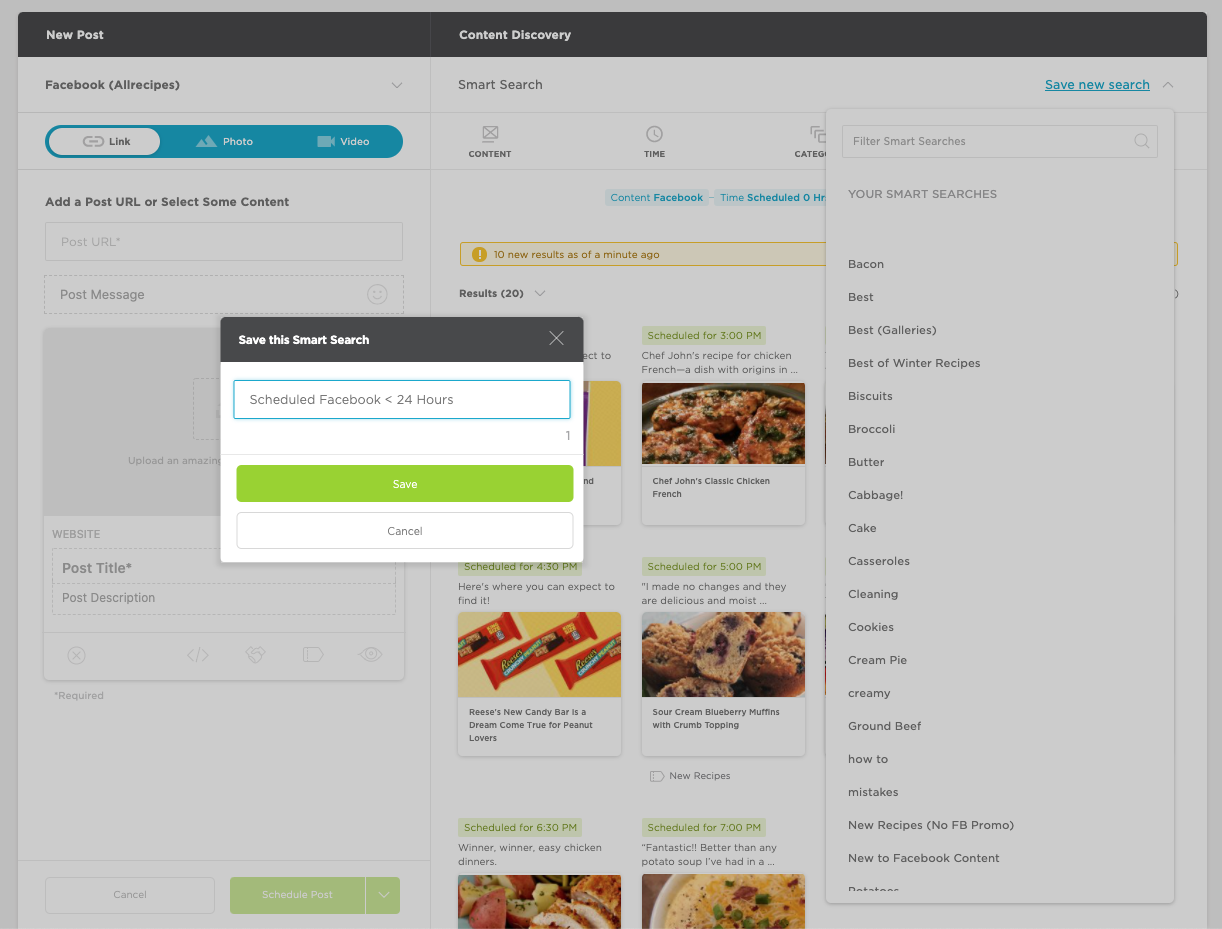
Step 4: Now that you have created your saved Smart Search, you can pull this up anytime, modify it for weekend scheduling, and tweak it any way you’d like to make even more specific searches.
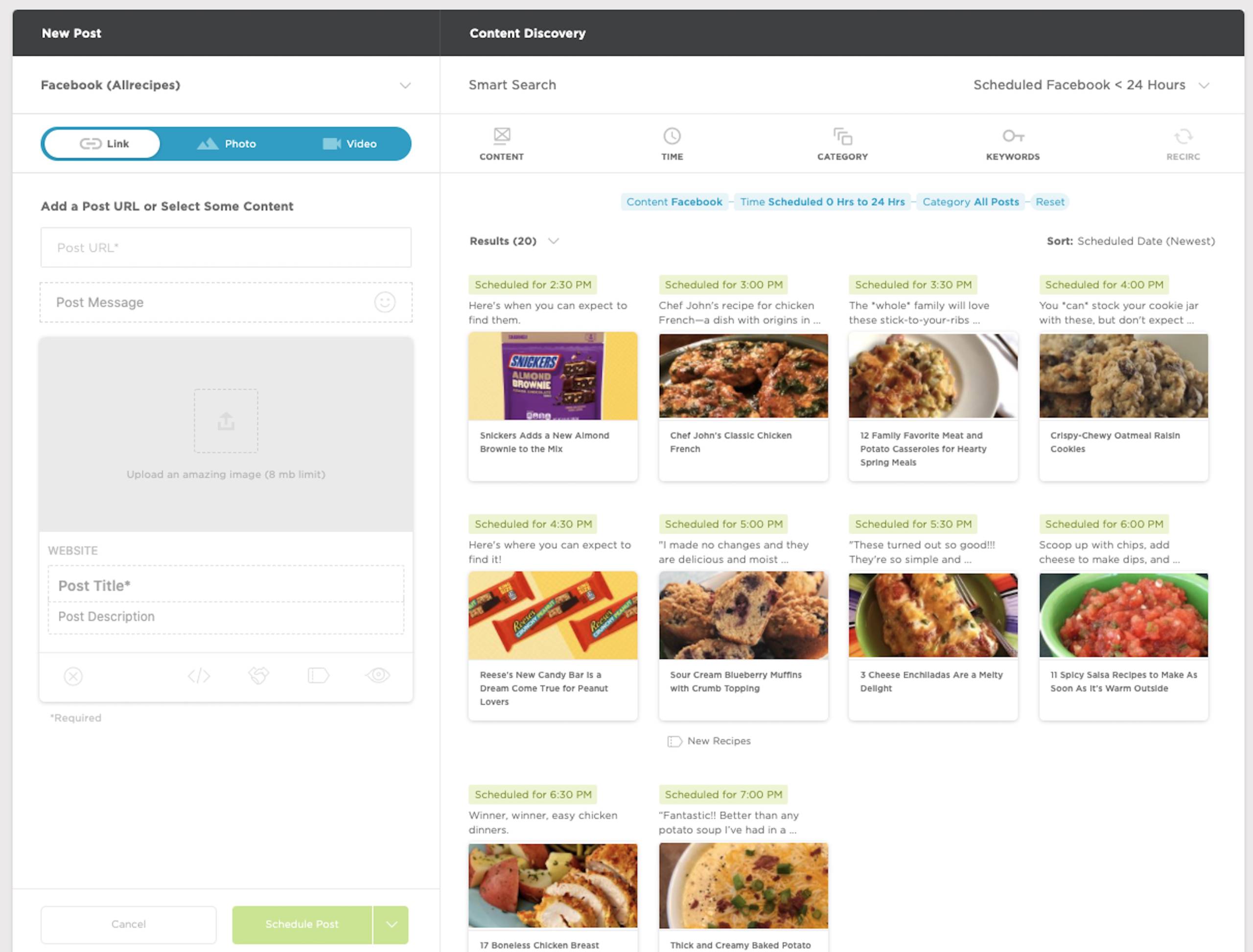
Step 5: Hover over the Keywords icon and copy/paste the page URL for the post you’re hoping that your team scheduled:
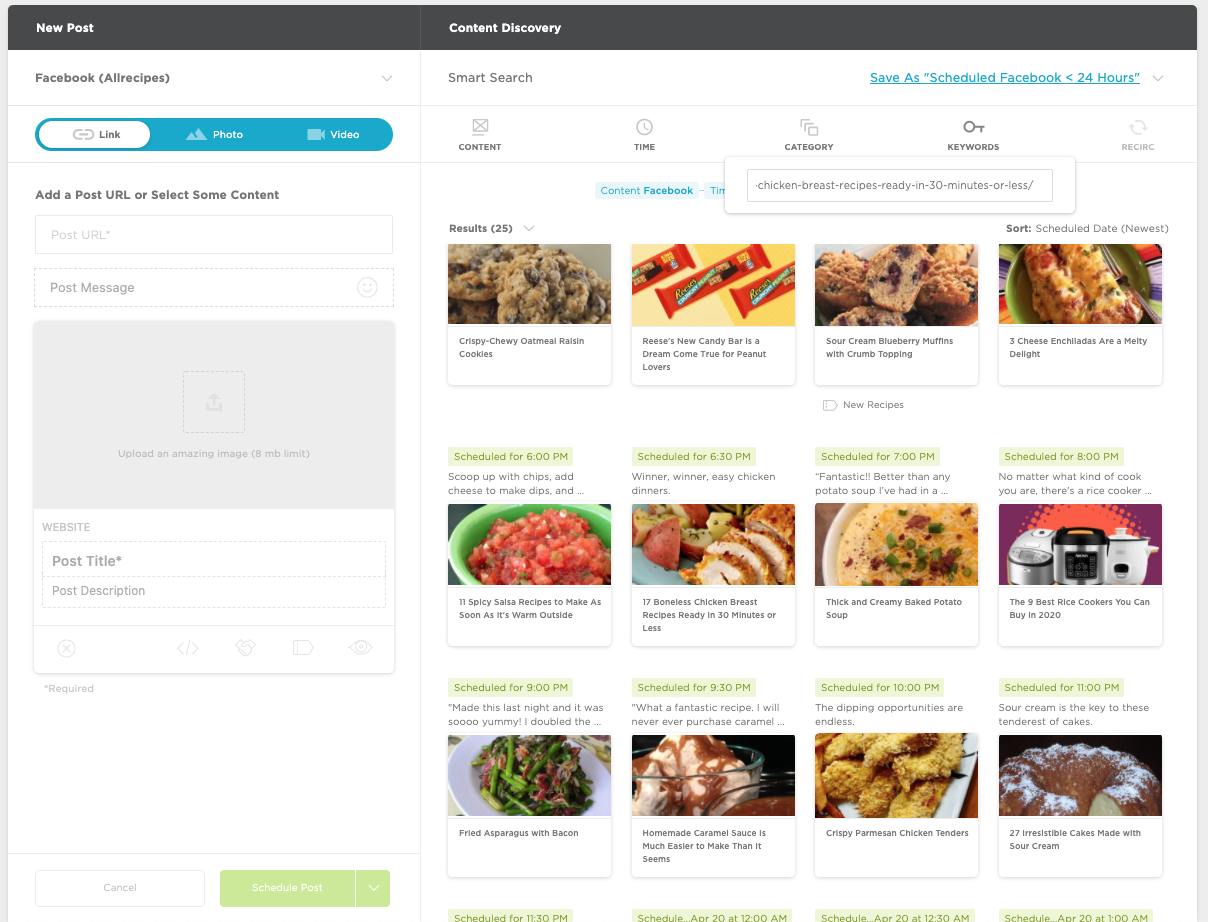
Step 6: Click enter, and voila, there it is!
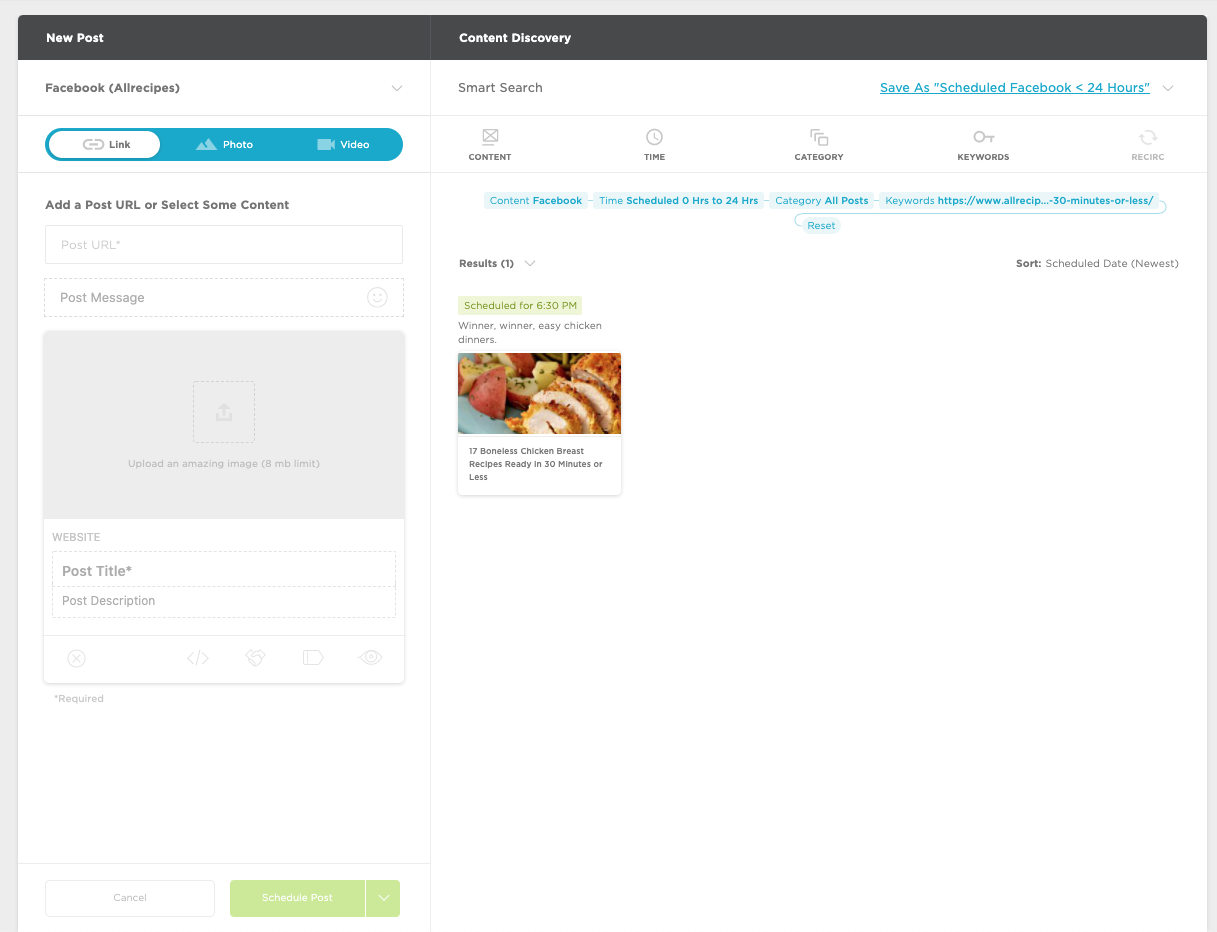
Smart Searches can be used to find content on your website and posts scheduled for or already distributed to your social accounts. They will help save you precious time throughout your day the more you incorporate them into your workflow.
Please don’t take it from us, though! Just take a look and see how much the world’s most popular recipe site is using Smart Searches in TA to save time and work smarter, not harder:
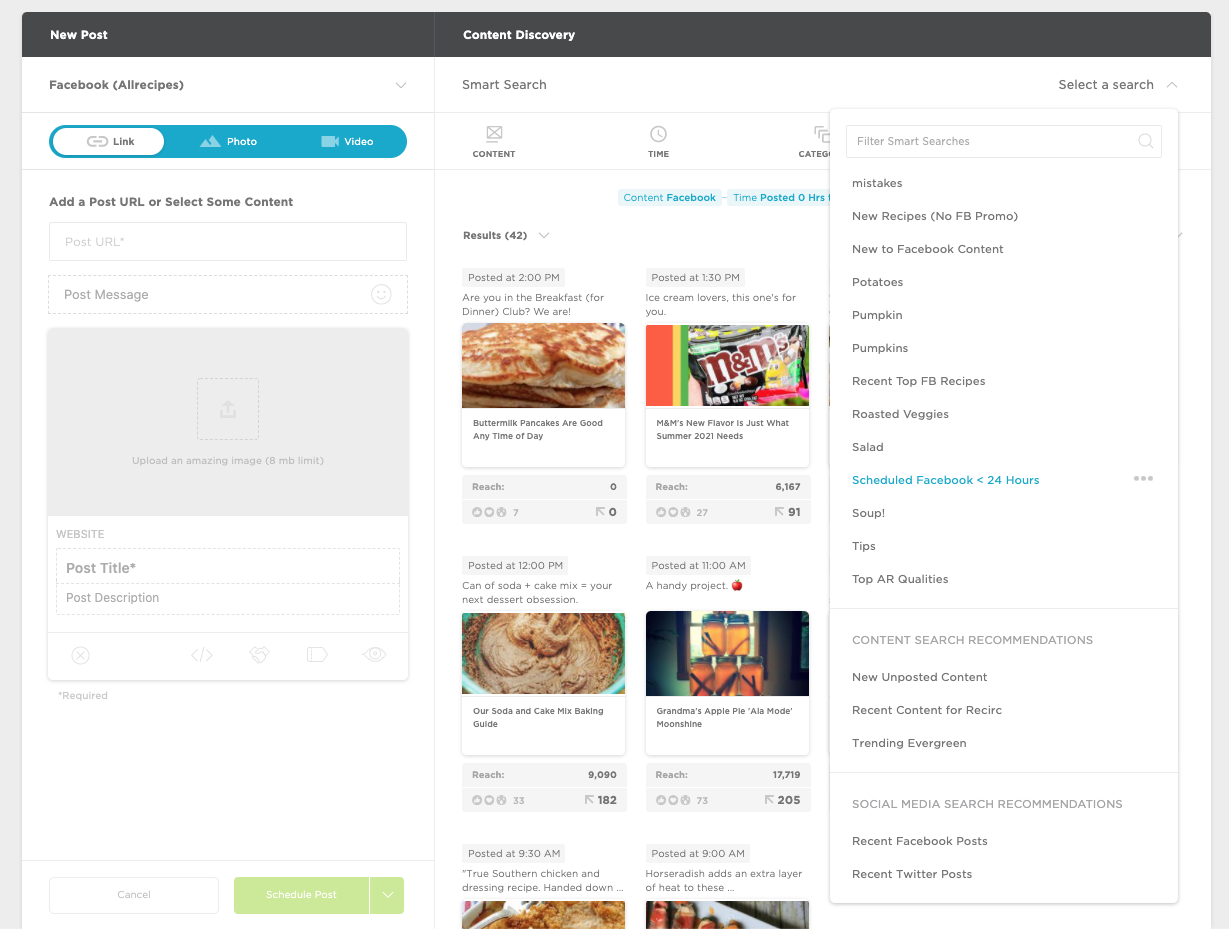
Find out why our social media scheduler for publishers is so popular and user friendly. Check out the solutions we offer!

